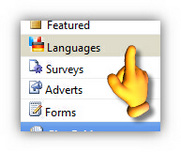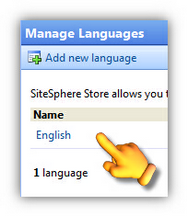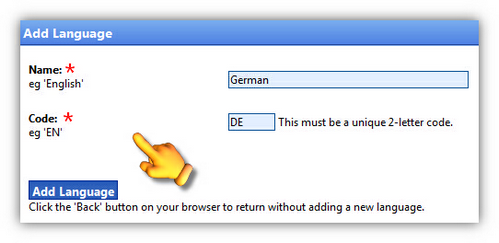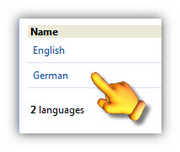LANGUAGES
catalog360 Store allows you to add new languages to your site simply by introducing the new language code and description.
To assign a different language to an item or article you will need to edit that particular item or articlespearately.
Click the Languages button in the menu. |
|
To add a new language click the Add new language button. |
|
Enter a Name and Code - note the code must be unique and also two characters long |
|
|
|
Click the Add Language button to save the new language. |
|