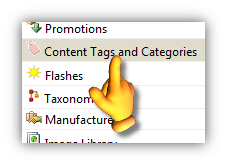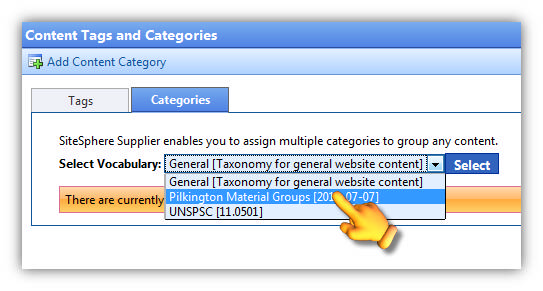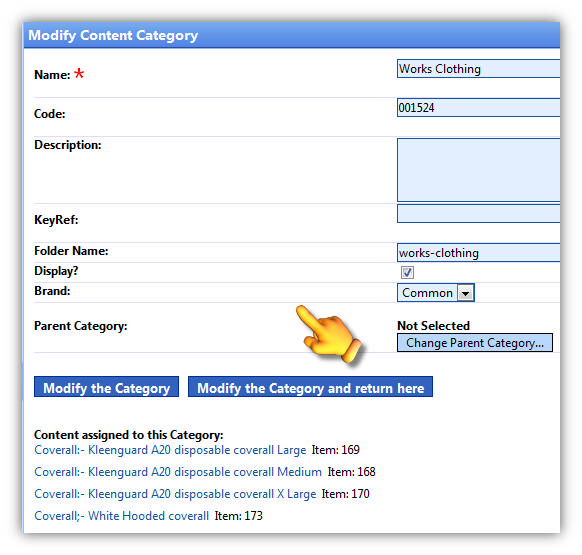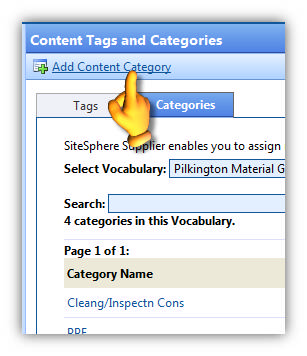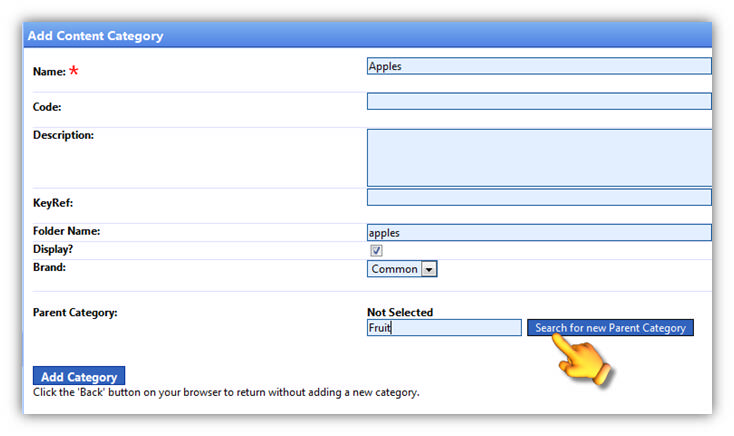CONTENT CATEGORIES
Content Categories are tags that can be assigned to items from existing taxonomies or vocabularies.
Content Categories can be applied to any of the content that makes up your website - items, variants, articles, article types, etc. and can follow a hierarchical structure ie, content categories can have parent content categories.
To learn more about taxonomies or vocabularies click here.
Click the Content Tags and Categories button. |
|
On this screen you will see the a drop-down menu of all the vocabularies currently available on your website.
Select the vocabulary your wish to work on and click the Select button.
|
|
|
|
To edit an existing Content Category click it's name in the list.
The screen that loads provides you with a means of editing the details of that content category as well as a clickable list of all the content that has this particular content category assigned to it.
Clicking one of the items/articles in the list will load it up for further editing. |
|
To add a new content category to a vocabulary click the Add Content Category button in the toolbar on the Content Tags and Categories screen.
|
|
The only field that is compulsory is the name field. If this content category is a child to another content category then use the Change Parent Category button to add a parent content category.
Click the Add Category button to save the new content category.
To assign a content category to some content in your website first load up that content eg, an article or an item and then edit the Content Category section of the article. In the case of items first go to the Display Settings tab and then edit the Content Category section of that screen. |
|